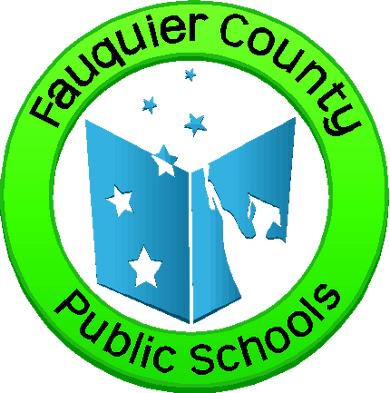Schoology for Staff
Schoology was designed for all students—from kindergarten through 12th grade—to be fully engaged with their learning. FCPS made the decision to switch to Schoology in order to meet the needs of all stakeholders in our community. Parents want one place to go for all their children and teachers want access to Google Drive and a better grade book.
Support
General
Some Technical Tips and Frequently Asked Questions
If you have a question that is not answered in this section, submit it and we will work to answer and possibly add it to this section.

How do I access Schoology?

To access Schoology, staff and students should visit https://fcps1.schoology.com and will be prompted to sign in with Google credentials.
Parents, once they create their own account, should visit https://apps.schoology.com to log in.
Can I use Google Drive?
We have added the Google Drive Resource app within Schoology. You will have access to all of your Google files, including those from your Google Classroom. You can connect your Google Drive Resource App by going to the Resources tab in Schoology and clicking on ‘apps’. Once on ‘apps’ click on ‘Google Drive Resource App’ and click on ‘options’ then ‘account settings’ then log in with your school Google Account.
Who can help me with my Schoology page?
Make an appointment with your ITRT and they can assist you with building your Schoology page and share ways to enhance it for student success.
What are the requirements for using Schoology?
Please see the requirements by clicking on the following link:Schoology Requirements and Recommendations.docx
What if a student moves to a different class?
If a student is moving to another class, or school/division, please be sure to download their grade report. If they are removed from your class before you have a chance to export their grades, add them back as a member and then export their grade report. You can remove them from the class once you have downloaded your grades.
Click here for a video tutorial.
What is the difference between a course and a group?
A course contains grades and allows members to submit assignments and take assessments. Members are unable to leave a course.
A group is a place to share resources with students and staff. Members are unable to submit assignments or assessments. However, members are allowed to leave the group without the teacher’s permission.
Support
Staff

Professional Development
Professional Development for Schoology will be offered in various ways: Self-paced courses hosted on Schoology, in person sessions presented by ITRTs over the summer and into the fall, and Schoology Summit to held on June 1, 2022.
Teachers are required to take “Getting Started with Schoology” and either “Next Steps in Schoology” or “Elevate your LMS” (self-paced or in-person). If you attend the Schoology Summit, this will count as your requirement.
We highly recommend that all teachers attend additional courses to help you fully implement Schoology in your class
In person courses
Please see your ITRT for in-person training options.
Self-Paced Courses
As we transition to Schoology, FCPS1 is offering three self-paced courses for teachers to help get them acclimated to the new Learning Management System. You will earn 3 PD hours for each course you take. Completion will be tracked in Schoology and hours will be awarded in Frontline bi-weekly. Please email Erika Kersey ekersey@fcps1.org with any Questions regarding PD credit.
Please see your ITRT for course codes to join the PD.
Getting Started with Schoology
★Self-Paced Course
A complete online Course that provides a self-paced opportunity to learn and practice Schoology skills including:
- Navigating
- Course Creation, Setup and Communication
- Creating and Grading Discussions and Assignments
- Auto-graded Learning Assessments to track participant progress
Next Steps in Schoology:
★Self-Paced Course
A complete online Course for teachers (only available to PLS members) that provides a self-paced opportunity to continue learning new skills after completing the Getting Started Course. Modules include:- Using the Google Drive and Google Assignment Apps
- Using the Microsoft OneDrive Assignment App
- Using Rubrics in Schoology
- Getting Started with Course Assessments
- Using Schoology Portfolios
Elevate your LMS: Upgrading to Schoology from Google Classroom
★Self-Paced Course for 2022
A self-paced course designed to help teachers make the transition from Google Classroom quickly and efficiently. Learn how to leverage existing Google Drive materials in Schoology resulting in:
- Better course design options
- Improved experience for students and parents
- Better workflow for teachers
- Varied and flexible Assessment tools
- Improved collaboration and resource sharing